cara isntall Cisco Packet Tracer Di Ubuntu
assalamu' alaikum wr.wb
hallo temen-temen semua baiklah disini
saya akan mendokumentasikan tentang cara install Cisco packet tracer
pada linux, okeh simak baik-baik yanh kawan-kawan
packet tracer adalah platfrom visual
yang simulasi program yang dirancang oleh Cisco System yang
memungkinkan pengguna untuk membuat untuk membuat topologi jaringan
dan meniru yang bentuk modern jaringan komputer. Perangkat lunak ini
memungkinkan pengguna untuk mensimulasikan kanfigurasi router Cisco
dan switch menggunakan antar muka baris perintah simulasi.
pada cisco packet tracer 7.0 ini
memiliki tambahan fitur pada tampilan awal saat membuka aplikasinya
akan muncul login page netacad.com,, anda bisa memasukan akun netcad
jika anda memilikinya memilikinya. fitur tambahan antara lain adalah
kolom search nah pada kolom tersebuut anda bisa mengetik perangakata
apa yang anda cari dengan mengetik saja akan muncul perangkat yang
anda cari.
cara install packet tracer ;
1. Download packet tracer yang sesuai
dengan sistem opersi anda baik 32/64 bit,
untuk 32 Bit silahkan downloaduntuk 64 Bit silahkan download
jiak anda sudah mendownloadnya maka
silahkan anda buka terminal
$ cd Donwnload/
2. ekstrak Packet tracer yang sudah kita
donwload
$ tar -xvzf [nama file packet tracer]
3. jika sudah mengekstraknya maka kita
lanjut ke tahap selanjutnya ke tahap penginstalan,
$ sudo ./install
jika sudah memasukan perntah berikuut
maka akan seperti dibawa ini;
Welcome to Cisco Packet Tracer 7.0 InstallationRead the following End User License Agreement "EULA" carefully. You must accept the terms of this EULA to install and use Cisco Packet Tracer.Press the Enter key to read the EULA.Cisco Packet TracerSoftware License AgreementIMPORTANT: PLEASE READ THIS CISCO PACKET TRACER SOFTWARE LICENSE AGREEMENT (THE"AGREEMENT") CAREFULLY. DOWNLOADING, INSTALLING OR USING THE CISCO PACKETTRACER SOFTWARE CONSTITUTES ACCEPTANCE OF THIS AGREEMENT. IF YOU DO NOT AGREETO ALL OF THE TERMS OF THIS AGREEMENT, THEN CISCO SYSTEMS, INC. ("CISCO") ISUNWILLING TO LICENSE THE SOFTWARE TO YOU AND YOU ARE NOT AUTHORIZED TODOWNLOAD, INSTALL OR USE THE SOFTWARE.I. DISTRIBUTION RIGHTS. The terms in this Section I ("DistributionRights") of the Agreement apply solely to any Cisco Networking Academyinstructor, administrator or other person or entity approved in writing byCisco Systems, Inc. (each, an "Instructor") to distribute and use the CiscoPacket Tracer software and related documentation (collectively, the "Software")in accordance with the terms and conditions of this Agreement.Subject to the terms and conditions of the End User License Agreementset forth in Section II below (the "EULA"), Cisco grants Instructor alimited, nonexclusive, nontransferable license to distribute theSoftware using the Permitted Distribution Methods (defined below),during the term of the Agreement to Permitted End Users (defined below)solely as reasonably necessary to provide networking training orinstruction in accordance with the terms and conditions of theAgreement. The Permitted Distribution Methods are: (i) distributionvia a password protected website (WAN distribution), Local Area Network(LAN distribution) or FTP server; or (ii) distribution via CD's orother tangible media containing the Software. Instructor shall notremove the EULA from the Software. Instructor shall use reasonableefforts to ensure Permitted End Users comply with the EULA. PermittedEnd Users are students, faculty or alumni of Cisco Networking Academyor such other individuals or entities approved in writing by Cisco.Instructors shall not make any copies or duplicates of the Softwareexcept as reasonably necessary to exercise the rights grantedhereunder. Except to the extent set forth herein, no distribution,marketing or other transfer of the Software is permitted. Withoutlimiting the generality of the foregoing, the Software may not becopied, licensed, sub-licensed, sold or otherwise distributed inexchange for any fee or value-in-kind.Cisco,Cisco Systems, and the Cisco Systems logo are registered trademarks ofCisco Systems, Inc. in the U.S. and certain other countries. Any othertrademarks mentioned in this document are the property of their respectiveowners.Do you accept the terms of the EULA? (Y)es/(N)okemudian pilihlah YYou have accepted the terms to the EULA. Congratulations. Packet Tracer will now be installed
Enter location to install Cisco Packet Tracer or press enter for default [/opt/pt]:Installing into /opt/ptCopied all files successfully to /opt/ptShould we create a symbolic link "packettracer" in /usr/local/bin for easy Cisco Packet Tracer startup? [Yn]
pilih Y lagi
Type "packettracer" in a terminal to start Cisco Packet TracerWriting PT7HOME environment variable to /etc/profileCisco Packet Tracer 7.0 installed successfully
jika sudah selesai maka jalankan packet
tracer kita dengan menggunakan perintah berikut ini,
$ packettracer
maka akan muncul tampilan utama
netacad.com, silahkan masukan akun anda jika anda memiliknya, jika
tida anda tinggal langsung klik GUEST LOGIN
demikan yang bisa saya sampaikan kurang
lebihnya mohon maaf dan jika ada kesalahan maka silahkan komentah di
bawah ini semoga bermanfaat aamiin.
wassalamu'alaikum wr.wb
sumber ;




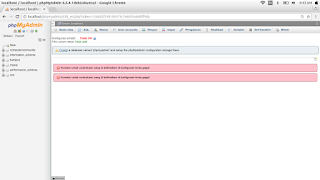
Komentar
Posting Komentar